Assignment 6 - OOP - Advanced Atoms
We'll continue where we left off from our last assignment.
Use the atom.py file to edit and create your code.
The playground.py file provides plotting (do not change the content).
The atom.py file contains ExampleWorld class that represents an environment where individual atoms are present
(and your task is to make them of different colors and some should be dragged to the ground by gravity).
At tick intervals, the tick() method of ExampleWorld is called.
An atom is represented by three values stored in the tuple (position_x, position_y, radius, color).
These quadruples are returned as a tuple in the tick() method.
Download: advanced_atoms.zip
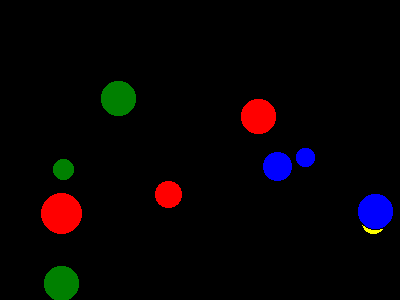
Task 1: (2 point)
Adapt the random_atom method of the ExampleWorld class so that it randomly place atoms around the drawing area.
To do so, use random.randint function.
Also, pick up a random color from playground.Colors enum. Use random.choice function.
You can convert from enum to list datatypes by simply calling list function on the given enum.
Task 2: (3 points)
Create an FallDownAtom class that will represent atoms that are dragged to the ground by gravity.
The effect of gravity is, of course, not instant, so atoms experience some bouncing.
To effectively implement the FallDownAtom class, you can extend it from the Atom class.
In constructor, you have to call the constructor of the Atom class as: Atom.__init__(....
To change the behavior of movement, implement the move method in the FallDownAtom class.
Gravity has an effect only on the y coordinate of the atom's speed.
Every time an atom hits the bottom, the y value of the speed decreases by a given damping factor.
Use value of 3.0 as gravitational acceleration and value of 0.8 as damping factor.